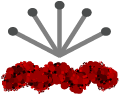ROIL is a better way to enjoy content from across the Internet. Instead of browsing from one website to another, ROIL lets you follow many feeds from across the web: podcasts, YouTube channels, websites/blogs, and more. It then connects to all this content for you to browse in one place: your fun ROIL scroll. ROIL uses a technology called “feeds” (such as RSS) to gather the latest content from websites or specific content creators you want to view.
ROIL will also recommend items it thinks you will enjoy. The goal is to introduce you to new and interesting content you might otherwise not know about.
ROIL is quite simply a way to find what you want on the internet without having to search in many different places. You no longer have to go find newly posted content because ROIL connects you to it.
FAQs
What does ROIL cost?
ROIL is completely free.
How do I register?
In order to register you will need to provide a username, which is unique, and a password. If you would like the option to restore your account if you forgot your password, you may provide us an email address.
What is a feed?
Feeds are the basis for the ROIL service. They are content based files that are distributed by third parties. They are mostly RSS files, which are text files that provide information in a computer readable format. ROIL collects RSS feeds from websites and other content creators, such as podcasts and YouTube channels. These items then appear in your ROIL Scroll.
I am a creator. How do I claim my feed?
You may claim a feed, which is a process where you notify us that you own/control a feed, and then either (1) grant us additional permissions in using the feed, or (2) instruct us to remove the feed from ROIL. If you no longer post content to a claimed feed, you can set the feed as “inactive.” This is particularly useful if you have switched the location where you host content. ROIL facilitates you transferring the followers of your old feed over to your new feed. Also, if you would prefer to centralize the comments on your content at a location other than ROIL, you can disallow ROIL comments on your feed.
After making a claim on a feed, you must verify ownership/control in one of two ways: (1) by inserting a token we provide (random string) into the feed temporarily, or (2) receiving an email at an email address designated in the feed.
How do I find feeds that interest me?
To find feeds that you want to receive:
Search
- Click on the Feeds > Search tab at the bottom of the page.
- In the Search box at the top, search for the creator by their name, channel, or website.
- If ROIL does not find it, then it may not be in our database and the feed will need to be discovered
Discover
- Go to the website you want to follow. For example, if it is a YouTuber, go to the YouTuber’s channel page.
- Copy the link and paste it into the ROIL search box. Click “Discover”.
- ROIL will now attempt to find that feed and, if successful, it will appear under “Discovered Feeds.”
After finding the feed you want, click the + button and choose which of your Fandoms you would like to add it to. Content from that creator/website/feed will now start arriving in your “Scroll” tab, or by browsing the Fandom that contains that feed. You can also view just the contents of that feed by clicking on it.
What is a Fandom?
You start, automatically, with a “Favorites” Fandom, where you can add feeds that you like, or save items to return to later. You can create new Fandoms, which may be (a) completely private, (b) shared among users you invite, or (c) completely public. You can also save Fandoms created by others (if they are public, or you have been invited).
A Fandom functions not only to collect content, but also to organize discussions in ROIL’s comment section.
Content
- The items you receive in the Scroll tab are based on which Fandoms you have saved, and what content they contain. You can choose to browse the scroll page within the context of a single Fandom, which means that you will see only content from that Fandom.
Comments
- If you want to comment on an item, you do so in connection with a Fandom, meaning that the same item may have multiple simultaneous discussions, associated with different Fandoms. ROIL provides a comments “Roundup” view, where you can see all of the comments for a given item, from any Fandom (so long as the Fandom sets those comments to be shown in Roundup).
Fandom Roles
Users can have different authorizations over Fandoms. In your “Favorites” Fandom, you hold the special “HOME” role, which is above all other roles, and cannot be changed. When you create a Fandom, you receive the “OWNER” role. You can collaborate to make your Fandom better by inviting additional users. The role authorizations are as follows (each role also includes all the powers of lesser roles):
- Owners: Can invite owners, and invite/remove admins. The last remaining owner is able to delete the Fandom. (Typically, the only reason to add another Owner is when the original Owner wishes to resign, and hand the Fandom over to a new Owner.)
- Admins: Can edit Fandom settings—name, description, etc.—can moderate comments, and can invite/remove Editors.
- Editors: Can add/remove saved items or feeds to the Fandom. Can invite/remove Followers (if the Fandom is private).
- Followers: Users who have saved the Fandom.
How do I import and export feeds?
You can export your feed subscriptions, in a machine-readable format (an OPML file). Similarly, you can import feed subscriptions from other sources such as feed readers or your YouTube subscriptions.
Where do I go for more answers?
ROIL’s staff maintains the ROIL Forum. Please join us and other ROIL users to discuss ROIL, ask questions, recommend feeds, and collaborate to curate Fandoms.